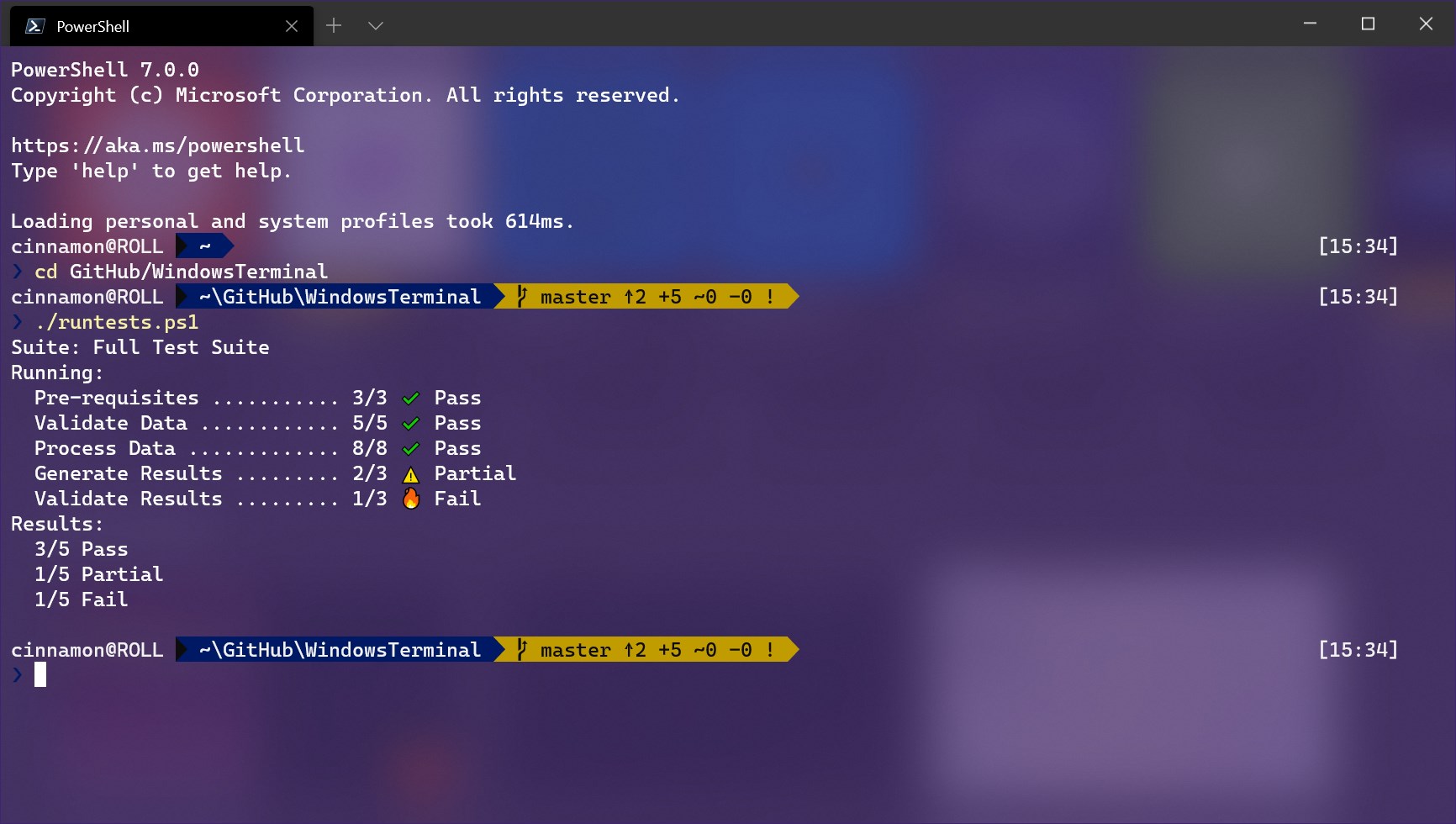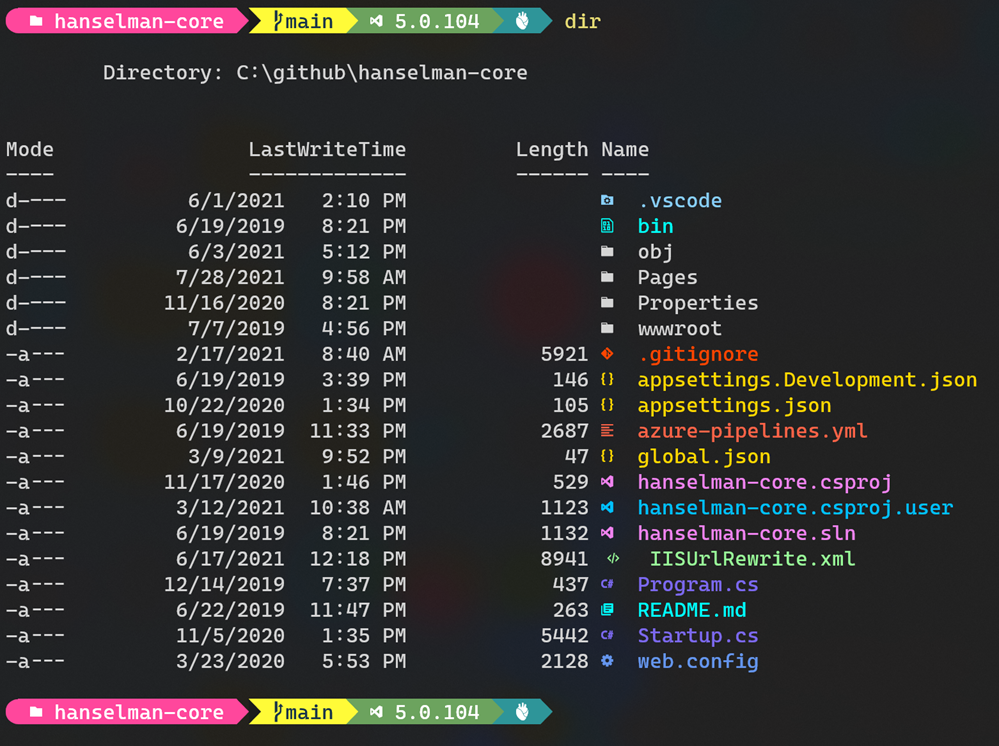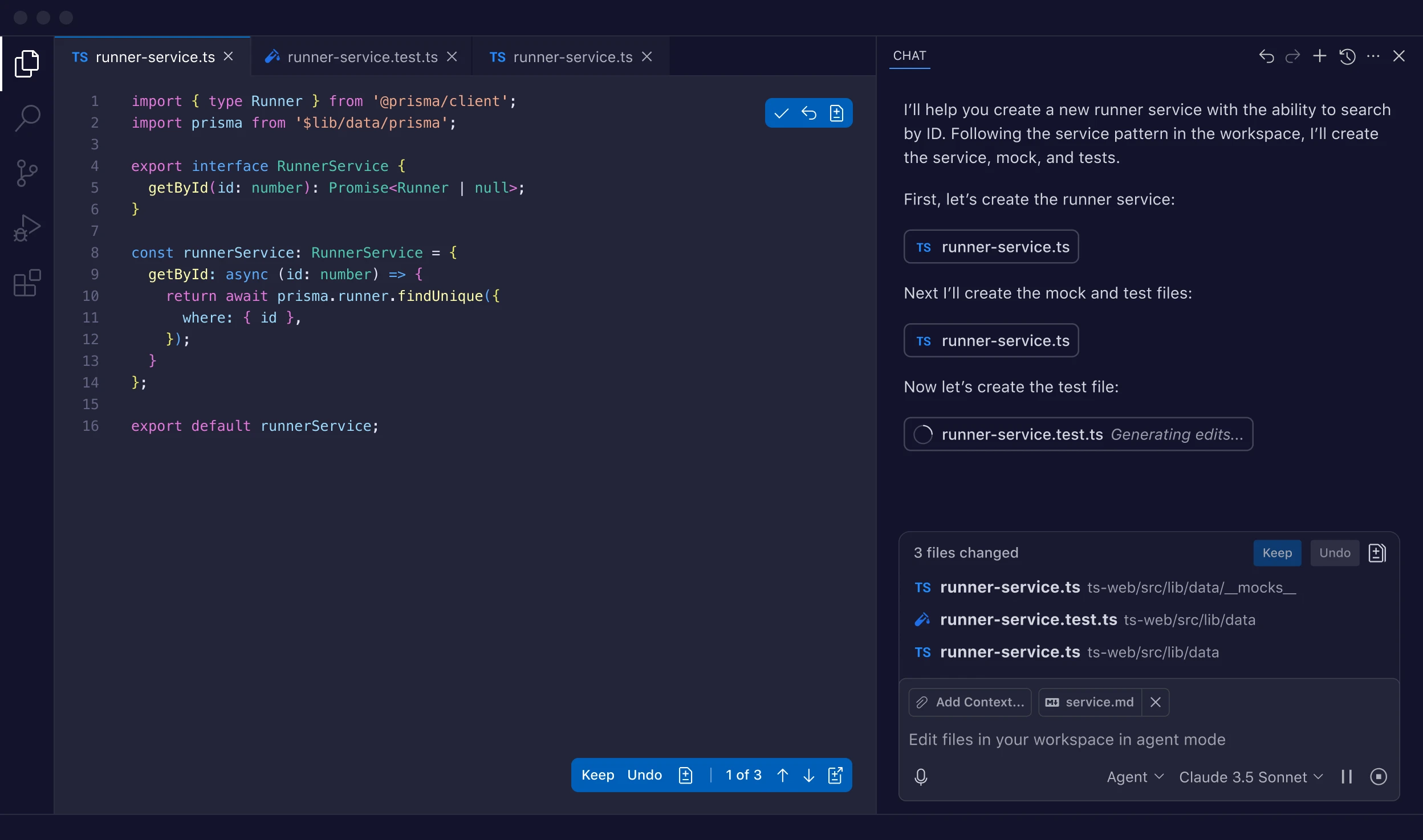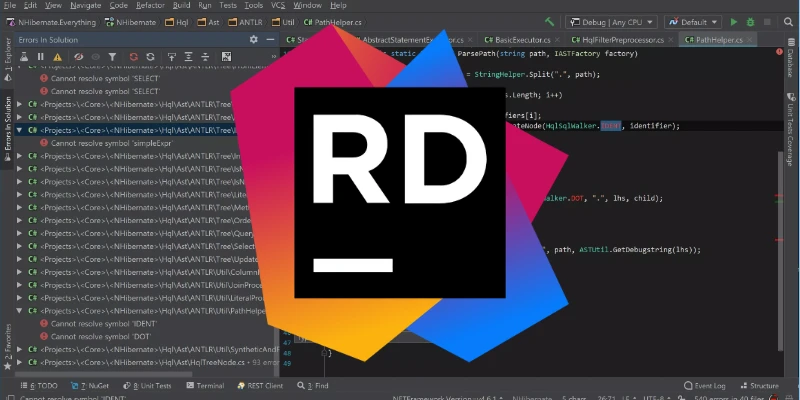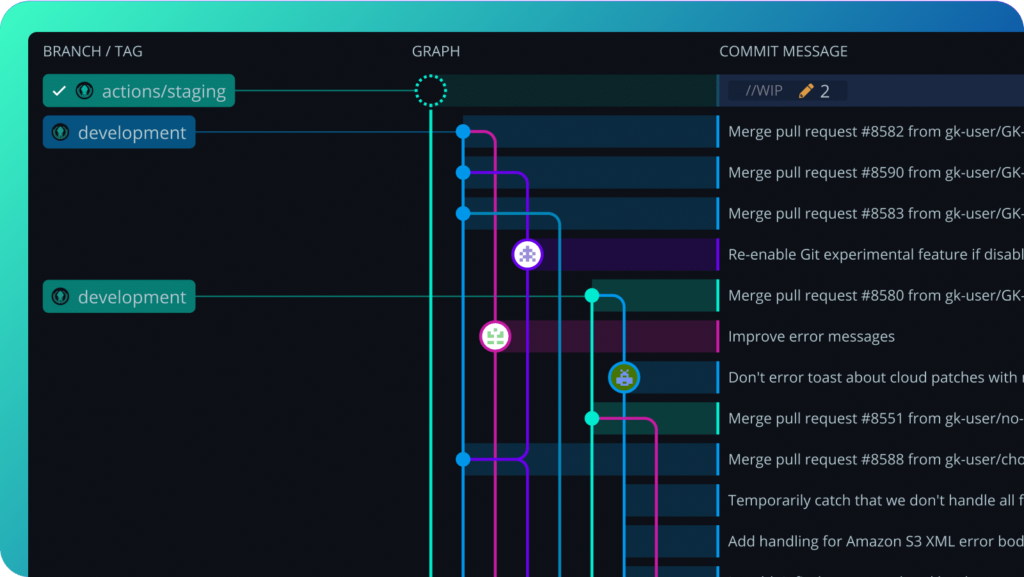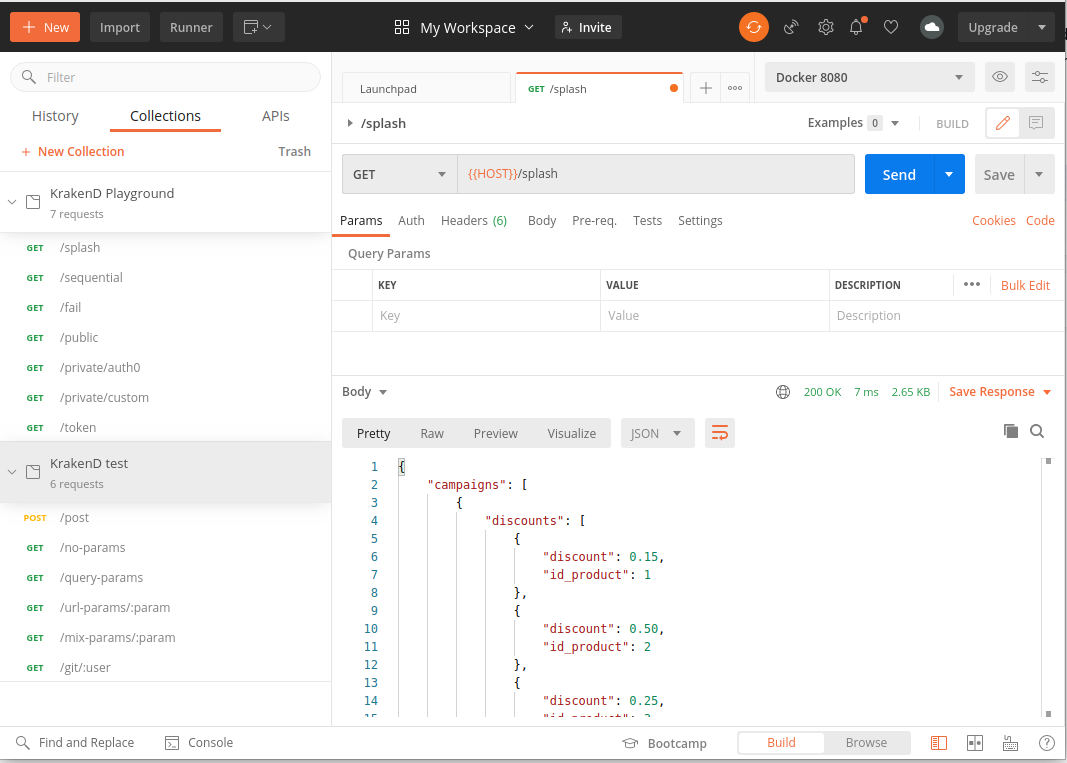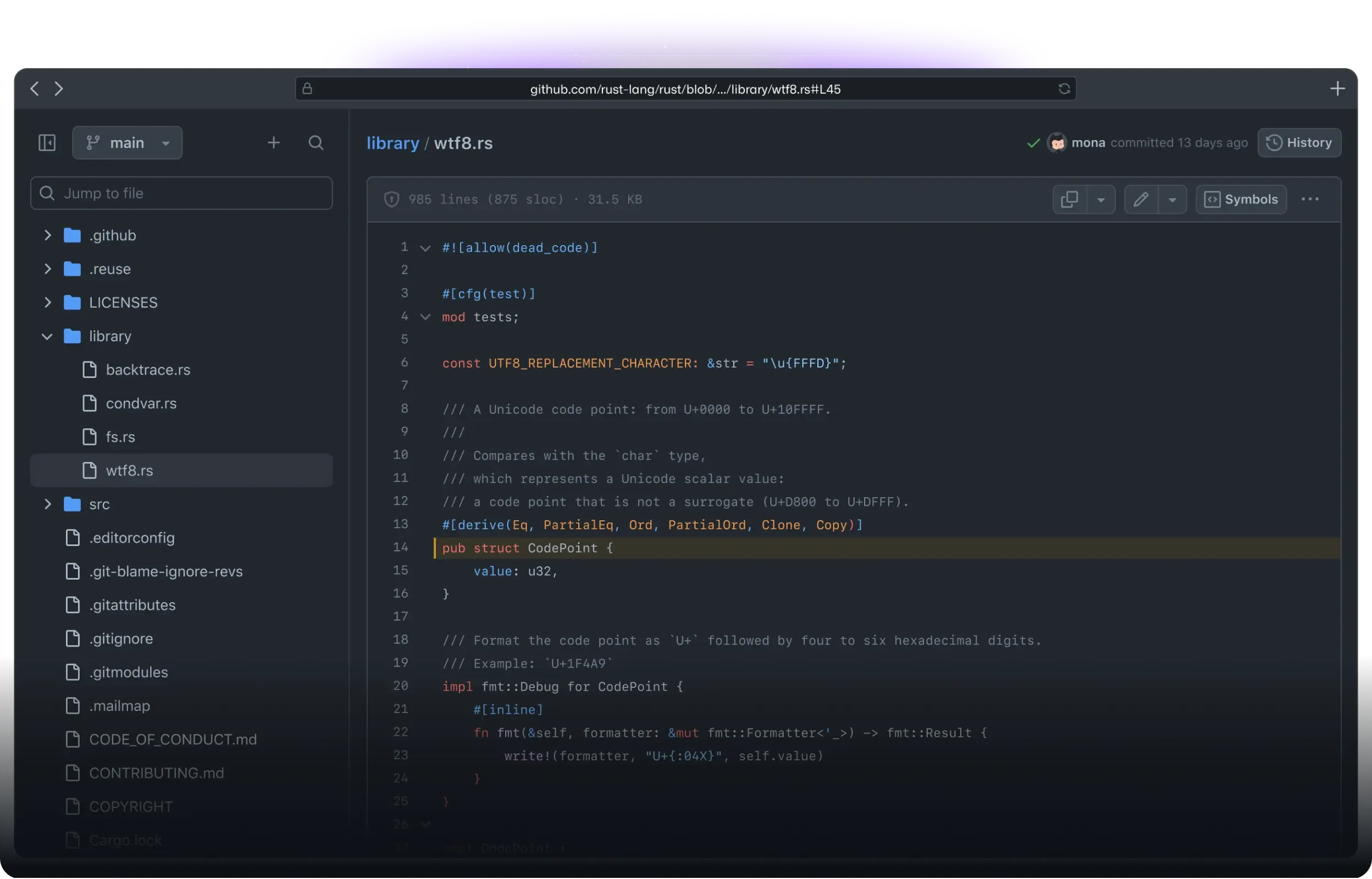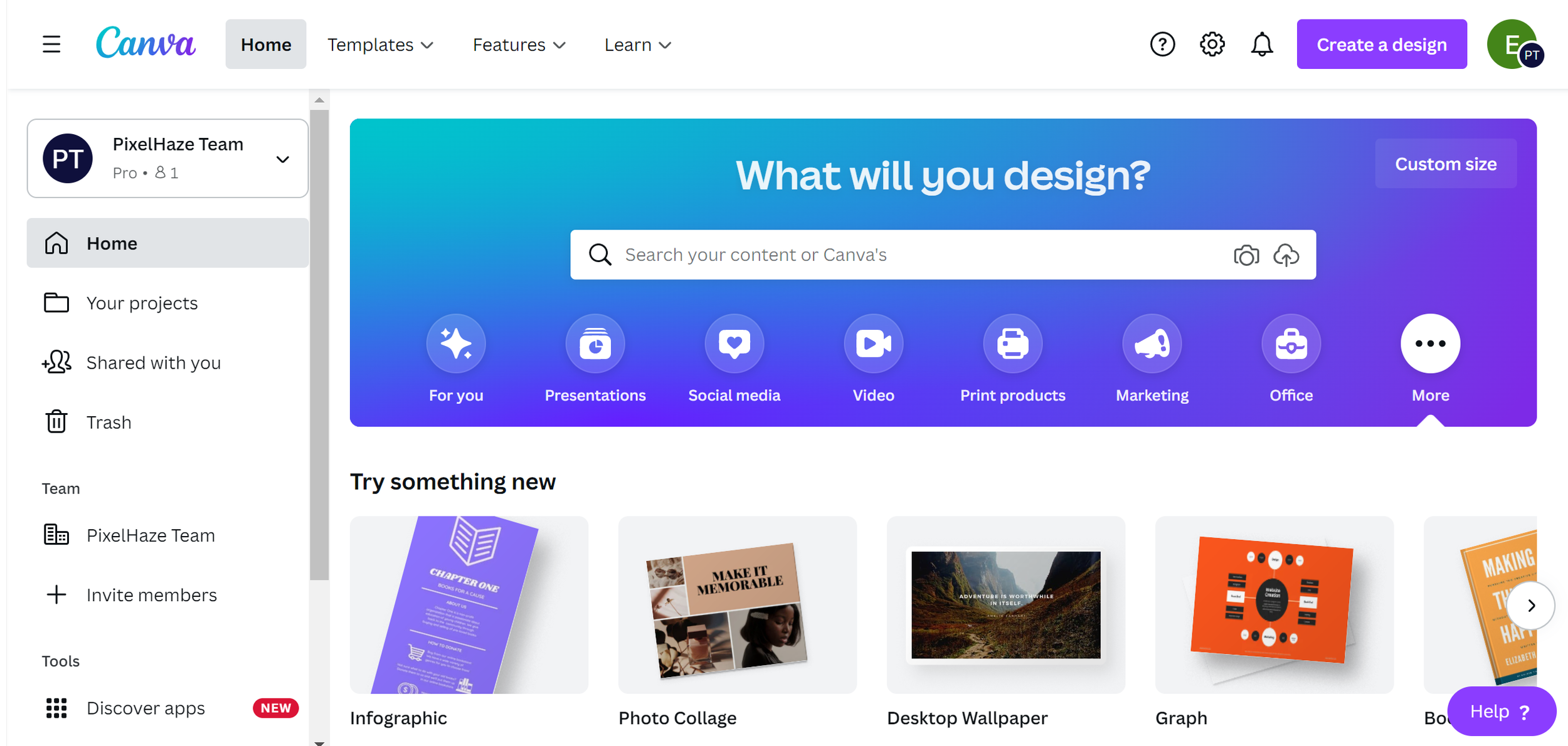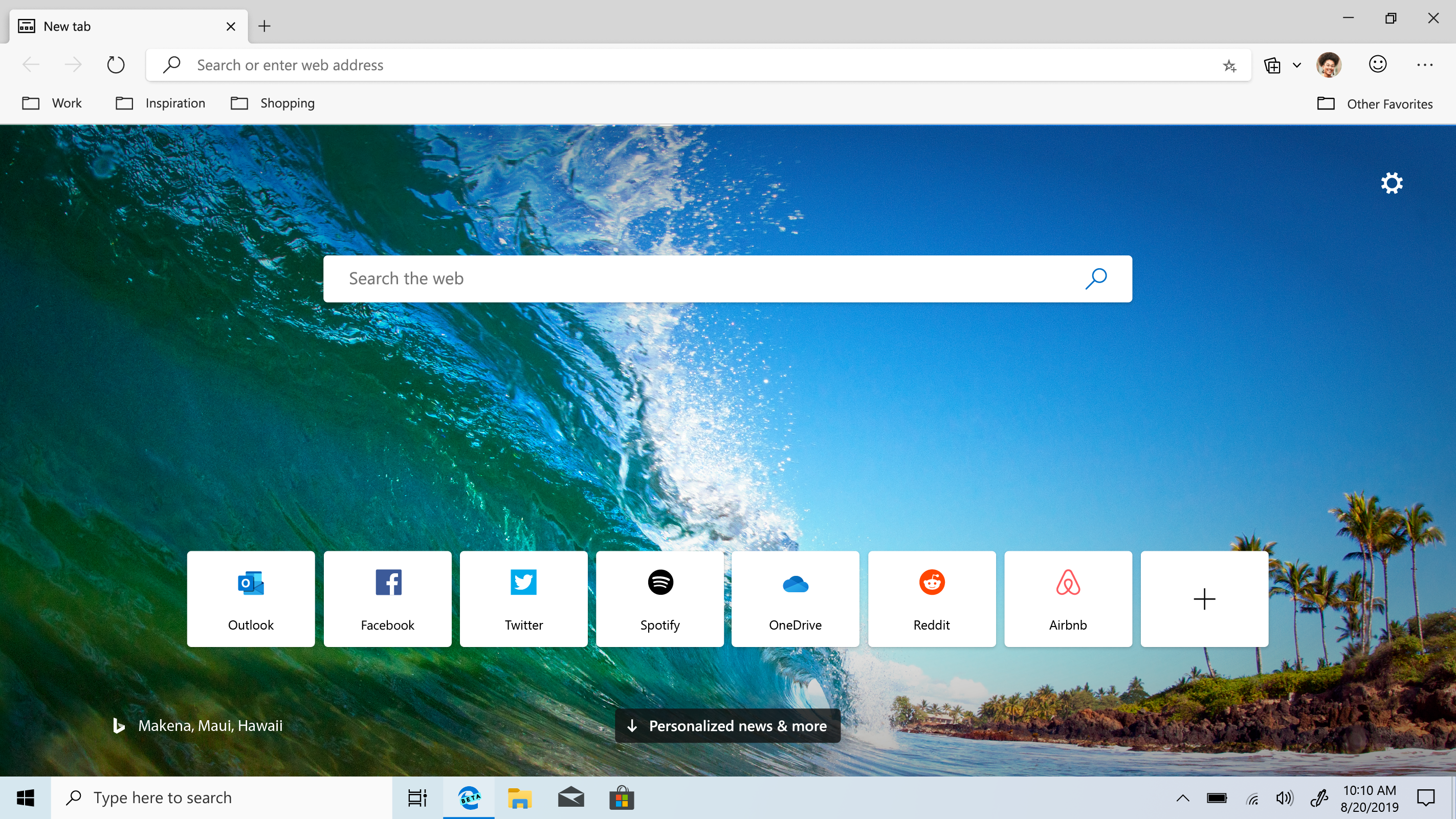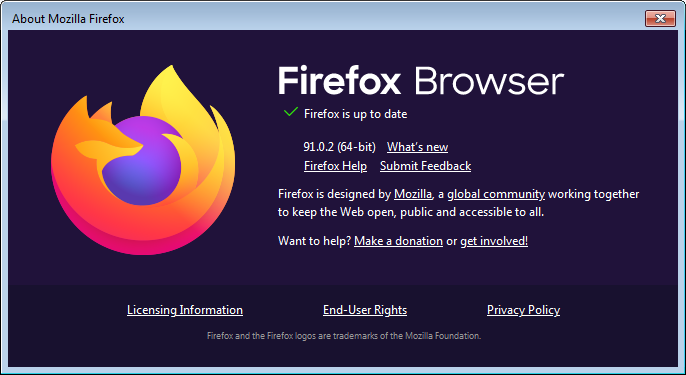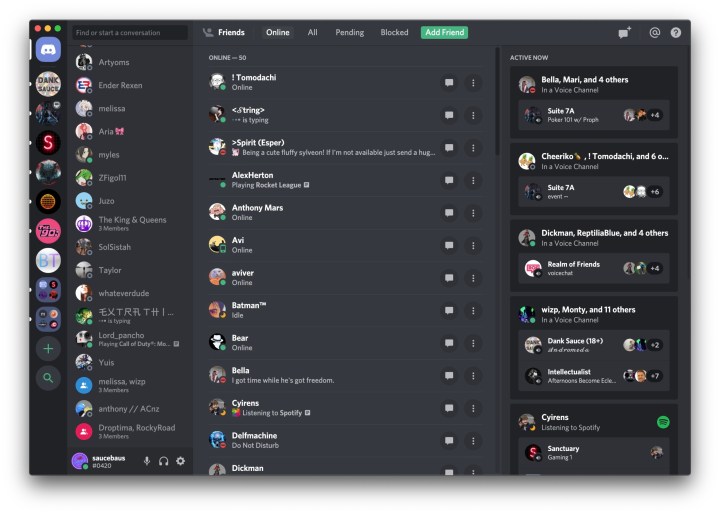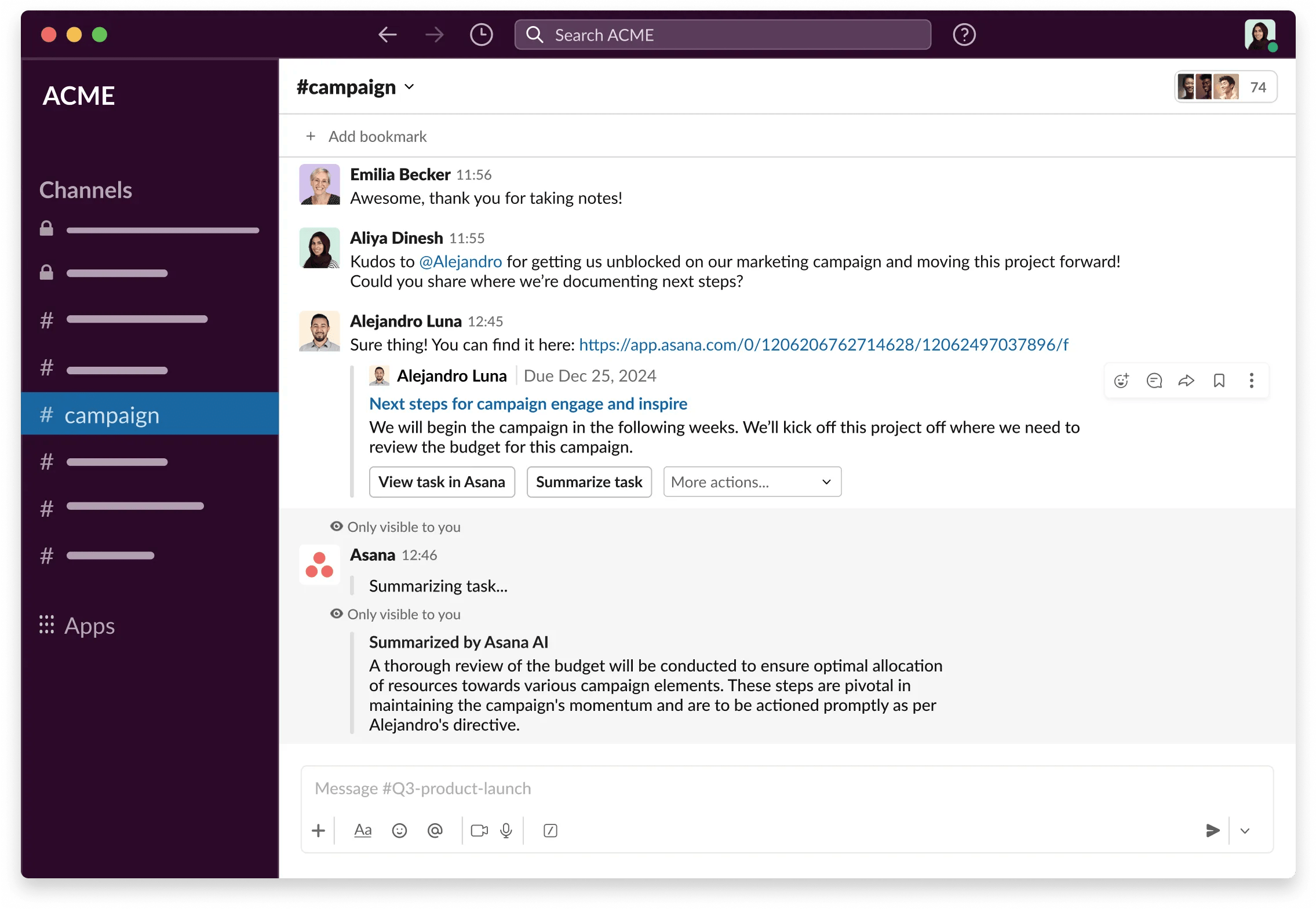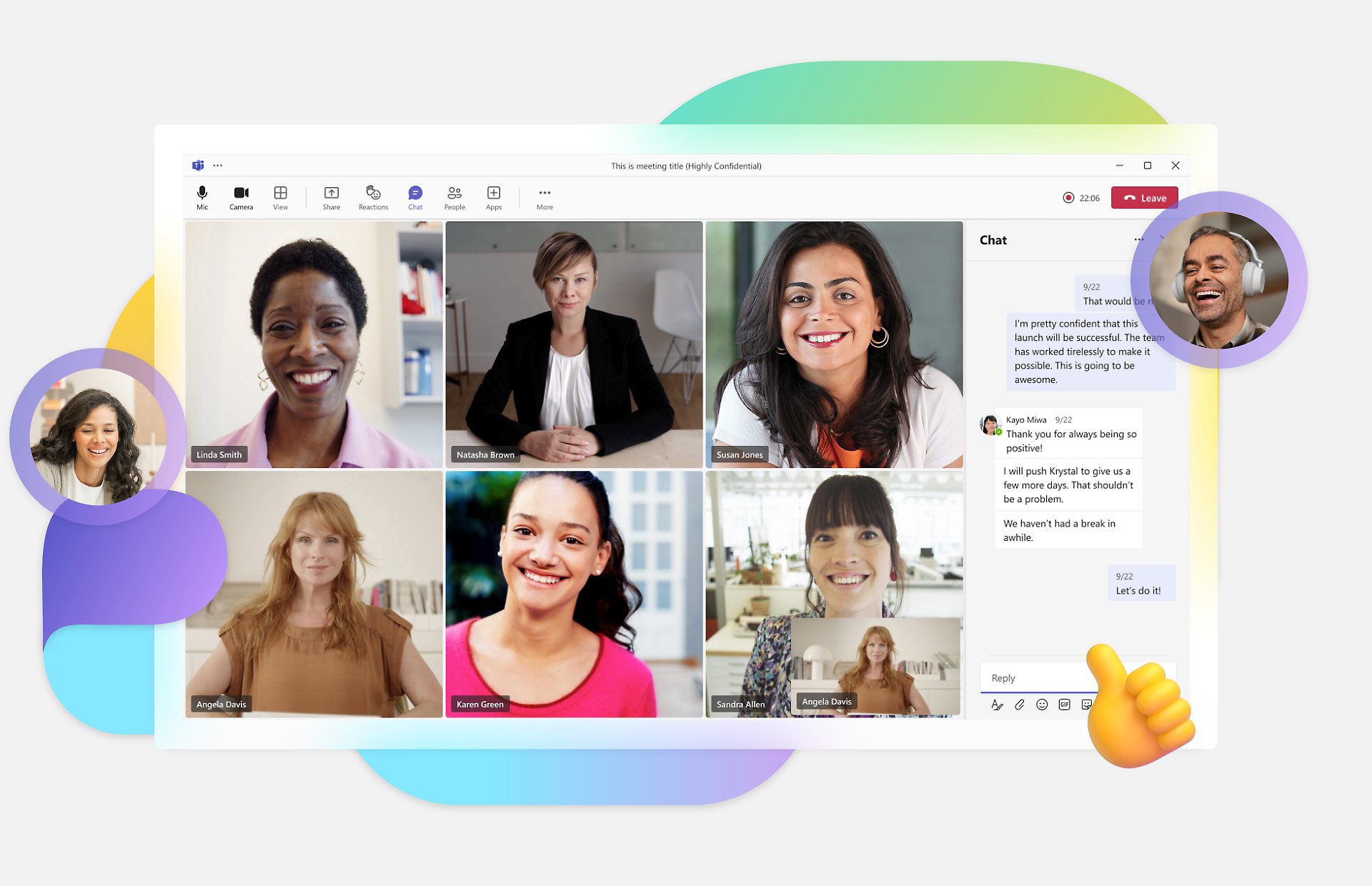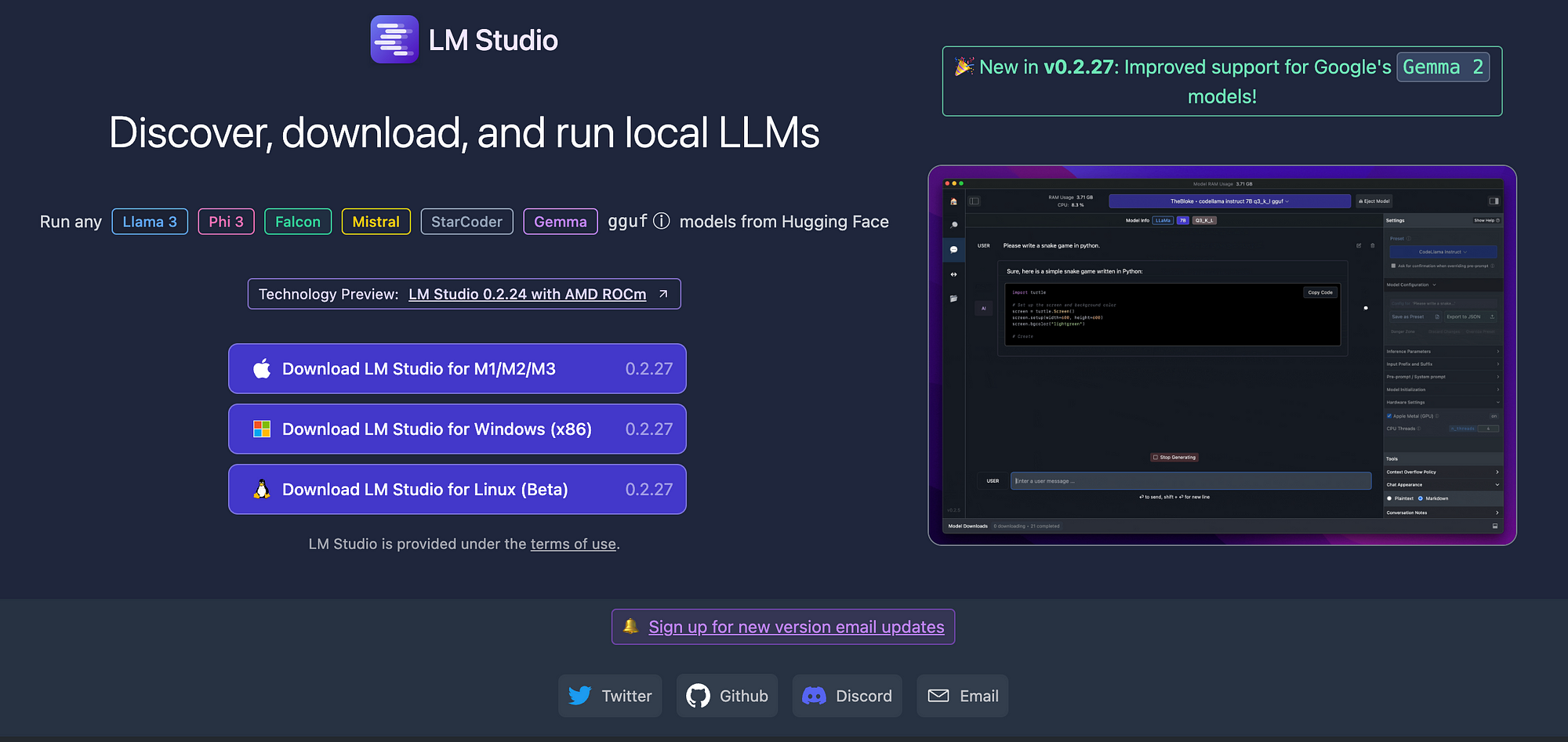Uses
40 items across 6 categories
40
Total Items
14
Featured
16
Free Tools
4.6/5
Avg Rating
⭐ Featured & Most Used Items
My most essential and highly recommended tools
Asus ROG 49"
Asus • ROG Strix XG49VQ
Main monitor on my desk. Huge screen real estate for multitasking.
Why I use it:
Massive ultrawide display, perfect for multitasking and immersive experiences.
Specifications:
Alternatives:
Samsung Odyssey G9, LG UltraWide
Logitech MX Master 3S
Logitech • MX Master 3S
Best mouse ever. Ergonomic, precise, and packed with features for productivity.
Why I use it:
Unmatched comfort and productivity features. Customizable buttons and smooth scroll.
Specifications:
Alternatives:
MX Master 2S, Apple Magic Mouse
Elgato Stream Deck (15 buttons)
Elgato • Stream Deck MK.2
Used for streaming and daily automation tasks.
Why I use it:
Essential for streaming and automating daily workflows.
Specifications:
Alternatives:
Loupedeck Live, Touch Portal
Logitech MX Mechanical
Logitech • MX Mechanical
Best keyboard ever. Tactile, quiet, and wireless.
Why I use it:
Best typing experience, wireless, and great battery life.
Specifications:
Alternatives:
Keychron K3, Microsoft Surface Keyboard
Apple AirPods Max
Apple • AirPods Max
High-end headphones for music and focus.
Why I use it:
Amazing sound quality and noise cancellation.
Specifications:
Alternatives:
Sony WH-1000XM5, Bose 700
Visual Studio Code
Microsoft
My primary code editor. Extensible, fast, and has excellent TypeScript support. The integrated terminal and Git features are fantastic.
Why I use it:
Best balance of features, performance, and extensibility. Excellent TypeScript support and vast extension ecosystem.
Alternatives:
WebStorm, Sublime Text, Neovim
Windows Terminal
Microsoft
Modern terminal for Windows with tabs, split panes, and customization.
Why I use it:
Tabs, split panes, and great customization. My daily driver for command line work.
Alternatives:
ConEmu, Alacritty, Default Terminal
Oh My Posh
Jan De Dobbeleer
Prompt theme engine for any shell. I live in the terminal with this!
Why I use it:
Makes my terminal beautiful and productive. Works with PowerShell, Bash, and more.
Alternatives:
Starship, Powerlevel10k
GitHub Copilot
GitHub
I cannot work anymore without it. AI pair programmer for code completion and suggestions.
Why I use it:
Essential for productivity and code quality. Speeds up development.
Alternatives:
Amazon CodeWhisperer, Tabnine
Notion
All-in-one workspace for notes, documentation, project management, and knowledge base. Incredibly flexible and powerful.
Why I use it:
Ultimate flexibility for organizing information. Great for documentation, project planning, and knowledge management.
Alternatives:
Obsidian, Roam Research, Apple Notes
Mozilla Firefox Developer Edition
Mozilla
Advanced debugging and web development browser.
Why I use it:
Best for advanced web debugging and dev tools.
Alternatives:
Chrome DevTools, Edge DevTools
JetBrains Rider
JetBrains
My first choice for C# and .NET related projects.
Why I use it:
Best IDE for C# and .NET development.
Alternatives:
Visual Studio, VS Code
GitKraken
GitKraken
My favorite software for Git version control.
Why I use it:
Intuitive interface and powerful Git features.
Alternatives:
GitHub Desktop, SourceTree, Command Line Git
Endel
Endel
Focus and relaxation app for work and personal use.
Why I use it:
Helps me focus and relax during the day.
Alternatives:
Noisli, Brain.fm
Complete Setup
Browse all items by category
Surface Book 3
Microsoft
Personal laptop for projects, travel, and events. Versatile and reliable for everyday use.
Why I use it:
Great for personal projects and travel. Detachable screen is handy for events.
Surface Laptop 4
Microsoft
Old company laptop, now used for studying and experimenting with Parrot OS.
Why I use it:
Good for experiments and learning with Parrot OS.
Surface Laptop 6
Microsoft
Work laptop. Reliable, though I wish it had more power.
Why I use it:
Solid work laptop, but could use more performance for heavy tasks.
MacBook Air (2022)
Apple
Personal laptop for non-development tasks.
Why I use it:
Lightweight and portable for personal use, not used for development.
Asus ROG 49"
Asus
Main monitor on my desk. Huge screen real estate for multitasking.
Why I use it:
Massive ultrawide display, perfect for multitasking and immersive experiences.
Logitech MX Master 3S
Logitech
Best mouse ever. Ergonomic, precise, and packed with features for productivity.
Why I use it:
Unmatched comfort and productivity features. Customizable buttons and smooth scroll.
Logitech MX Master 2S
Logitech
Travel mouse. Reliable and comfortable for use on the go.
Why I use it:
Great for traveling. Comfortable and reliable.
Elgato Stream Deck (15 buttons)
Elgato
Used for streaming and daily automation tasks.
Why I use it:
Essential for streaming and automating daily workflows.
Logitech MX Mechanical
Logitech
Best keyboard ever. Tactile, quiet, and wireless.
Why I use it:
Best typing experience, wireless, and great battery life.
Microsoft Keyboard 65%
Microsoft
Compact keyboard for traveling.
Why I use it:
Small form factor, easy to carry for travel.
Kindle Paperwhite
Amazon
E-reader for books and articles.
Why I use it:
Perfect for reading books and articles anywhere.
Gaming PC
Custom Build
Main desktop for personal projects. Powerful specs for development and gaming.
Why I use it:
High performance for personal projects and gaming.
Apple AirPods Max
Apple
High-end headphones for music and focus.
Why I use it:
Amazing sound quality and noise cancellation.
Apple AirPods Pro
Apple
Wireless earbuds for calls and music.
Why I use it:
Great for calls and music, portable and comfortable.
Logitech G432 Headphones
Logitech
Used for recording videos and gaming.
Why I use it:
Good sound and mic quality for recording and gaming.
DJI Osmo Pocket 3
DJI
Gimbal for vlogging and stable video recording.
Why I use it:
Great for vlogging and capturing stable videos.
Logitech Brio 4K Stream
Logitech
4K Ultra HD streaming webcam used for calls, recordings, and live content.
Why I use it:
High quality 4K sensor and flexible field of view for professional looking video.
Logitech C920 HD Pro
Logitech
1080p HD webcam used as a reliable backup and for a secondary angle in calls/recordings.
Why I use it:
Dependable 1080p image quality and built-in dual mics make it a solid backup / secondary camera.
Visual Studio Code
Microsoft
My primary code editor. Extensible, fast, and has excellent TypeScript support. The integrated terminal and Git features are fantastic.
Why I use it:
Best balance of features, performance, and extensibility. Excellent TypeScript support and vast extension ecosystem.
Windows Terminal
Microsoft
Modern terminal for Windows with tabs, split panes, and customization.
Why I use it:
Tabs, split panes, and great customization. My daily driver for command line work.
GitHub Desktop
GitHub
Simple, visual Git client that makes version control accessible. Great for reviewing diffs and managing branches.
Why I use it:
Clean interface for Git operations, great diff viewer, seamless GitHub integration. Perfect for visual learners.
Postman
Essential for API development and testing. Collections, environments, and automated testing make API work much easier.
Why I use it:
Comprehensive API testing platform with collections, environments, and automation. Essential for backend development.
Oh My Posh
Jan De Dobbeleer
Prompt theme engine for any shell. I live in the terminal with this!
Why I use it:
Makes my terminal beautiful and productive. Works with PowerShell, Bash, and more.
GitHub
GitHub
All my code for work and side projects is hosted here.
Why I use it:
Central place for all my code, collaboration, and open source.
GitHub Copilot
GitHub
I cannot work anymore without it. AI pair programmer for code completion and suggestions.
Why I use it:
Essential for productivity and code quality. Speeds up development.
ChatGPT
OpenAI
Nothing to add here. Everyone uses it. I use it for everything: work and personal things.
Why I use it:
Universal AI assistant for work, coding, and personal tasks.
Canva
Canva
My main tool for quick design, social media graphics, and presentations.
Why I use it:
Fast, easy, and collaborative for all kinds of design work.
Notion
All-in-one workspace for notes, documentation, project management, and knowledge base. Incredibly flexible and powerful.
Why I use it:
Ultimate flexibility for organizing information. Great for documentation, project planning, and knowledge management.
Microsoft Edge
Microsoft
My main browser for daily work and personal browsing.
Why I use it:
Fast, secure, and integrates well with my workflow.
Mozilla Firefox
Mozilla
Secondary browser for privacy and testing.
Why I use it:
Great privacy features and developer tools.
Mozilla Firefox Developer Edition
Mozilla
Advanced debugging and web development browser.
Why I use it:
Best for advanced web debugging and dev tools.
Google Chrome
Used for compatibility testing and some web apps.
Why I use it:
Industry standard for web compatibility.
Discord
Discord
My main platform for community and work-related communication.
Why I use it:
Central hub for my communities and work groups.
Slack
Slack
Used for work and professional communities.
Why I use it:
Great for work and professional networking.
Microsoft Teams
Microsoft
Main communication tool for work. Spend much time on it.
Why I use it:
Essential for work meetings and collaboration.
JetBrains Rider
JetBrains
My first choice for C# and .NET related projects.
Why I use it:
Best IDE for C# and .NET development.
GitKraken
GitKraken
My favorite software for Git version control.
Why I use it:
Intuitive interface and powerful Git features.
LM Studio
LM Studio
Local LLM runner for experimenting with AI models.
Why I use it:
Easy way to run and test local LLMs.
Spotify
Spotify
Cannot live without music. My daily soundtrack.
Why I use it:
Music for every moment, everywhere.
Endel
Endel
Focus and relaxation app for work and personal use.
Why I use it:
Helps me focus and relax during the day.