This is a submission for the Postmark Challenge: Inbox Innovators.
What I Built
SignAI is a minimal, AI-powered service that generates clean, professional email signatures — just by sending an email.
No forms. No UI. Just email.
Users can send their contact info and preferences to a dedicated Postmark Inbound address, and receive a responsive, GPT-generated HTML signature in return.
It’s a fun, developer-focused take on signature generation — great for personal branding or team-wide consistency.
Demo
📬 Try it yourself!
Send an email to:a274c047ed8bf5fe0171766e9e428d3a@inbound.postmarkapp.com
Example Email Body:
Name: Emanuele Bartolesi
Role: Senior Cloud Engineer at Xebia
Website: https://emanuelebartolesi.com
LinkedIn: /in/kasuken
GitHub: https://github.com/kasuken
Phone: +41 23 3214 43
Pronouns: he/him
Style: Minimalist, monochrome
🔁 Within seconds, you’ll get a reply email with:
- ✨ A ready-to-copy HTML signature
- 🖼️ A rendered inline preview
- 📅 (Optional) a download link or vCard
Here’s a preview of a signature created by the bot:
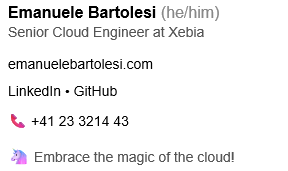
Note: Use any dummy data — no backend validation is enforced during this challenge demo.
Code Repository
{% embed https://github.com/kasuken/SignAI %}
How I Built It
This project is powered by a modern cloud-native stack:
| Function | Tech |
|---|---|
| Email handling | Postmark Inbound Webhooks |
| AI generation | Azure OpenAI (GPT-4) |
| Backend/API | Azure Functions in C# |
| Infrastructure | Azure App Service + Azure Storage |
| Dev tools | GitHub Copilot, VS Code, Visual Studio, JetBrains Rider |
The Process
Inbound Email Parsing
Postmark handles incoming emails and routes them to an Azure Function via webhook.Prompt Engineering
A carefully crafted system prompt ensures the model outputs minimal, inline-styled, accessible HTML using user preferences.Response Generation
Azure OpenAI generates the signature, which is emailed back using Postmark Outbound.No UI Needed
Everything is done via email — a playful constraint that led to a surprisingly intuitive UX.
This was a solo project built for fun, fast prototyping, and Postmark exploration.
Feel free to clone, fork, or contribute ideas!
Thanks for checking out SignAI and the Postmark Challenge! 📬

If you enjoyed this blog post and want to learn more about C# development, you might be interested in subscribing to my bi-weekly newsletter called Dev Dispatch. By subscribing, you will get access to exclusive content, tips, and tricks, as well as updates on the latest news and trends in the development world. You will also be able to interact with me, and share your feedback and suggestions. To subscribe, simply navigate to https://buttondown.email/kasuken?tag=devto, enter your email address and click on the Subscribe button. You can unsubscribe at any time. Thank you for your support!
