Portfolio
5 projects available
5
Total Projects
1
Featured Projects
1
Completed
4
In Progress
⭐ Featured Projects

OctoWatch
in-progress👁️🗨️🐙🔎 Open source governance tool for GitHub Enterprise. Provides insights, compliance, and automation for organizations. 🏢📊
OctoWatch is an open source governance platform for GitHub Enterprise, designed to help organizations manage, monitor, and automate compliance and best practices across all their repositories and teams. Features: - Organization-wide insights and dashboards - Compliance and policy enforcement - Automated reporting and notifications - Integration with GitHub APIs and webhooks - Customizable rules and workflows I am the lead mantainer (hosted by Xebia)
All Projects

Blocky
in-progress🛡️🚫✨ A powerful and lightweight ad blocker browser extension for Chrome and Edge that blocks ads using multiple filter sources. 🖥️🌐
Features ✅ Multi-Source Filtering: Uses EasyList and uBlock Origin filter lists 🚀 High Performance: Built with Manifest V3 and declarative net request 🎯 Smart Blocking: Combines network-level and DOM-based blocking 📊 Statistics: Track blocked ads and protected sites ⚙️ Customizable: Whitelist sites, custom rules, and blocking levels 🔒 Privacy-Focused: No data collection, all processing happens locally
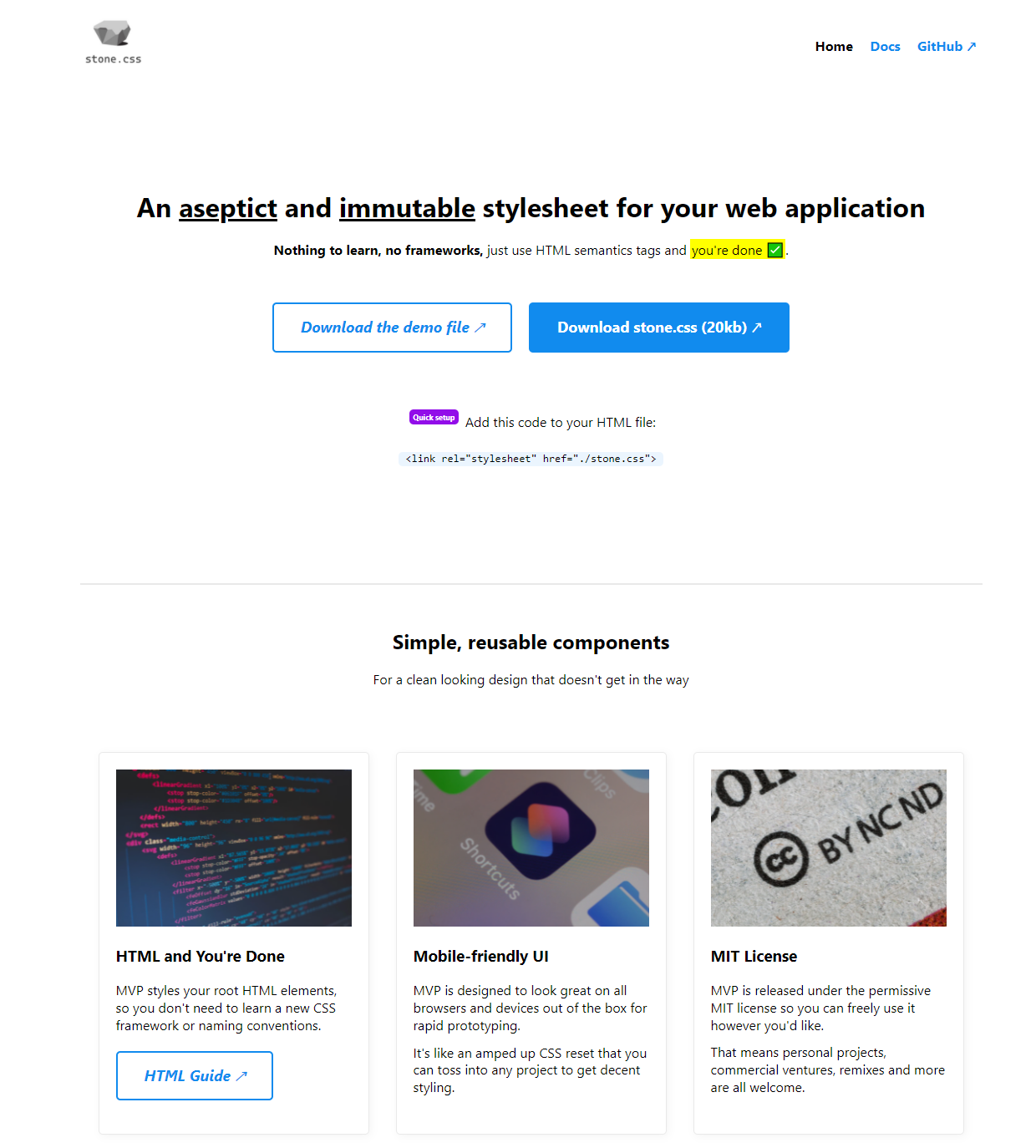
stone.css
in-progress🎨🪨 stone.css - a PoC with style in less than 30 seconds. CSS styles for HTML elements for your next Proof of Concept project. ⚡️💡
⚙️ Core Coverage - 📄 Typography scale + vertical rhythm - 🧾 Lists / tables / forms / buttons / code / blockquotes - 🌓 Auto light & dark (prefers-color-scheme) - ♿ Contrast targets aiming WCAG AA - 📐 Fluid readable line lengths - 🖨️ Print-friendly defaults 🧭 Design Principles - Element-first: minimal custom classes 🧱 - Zero config: drop in & go 🚀 - Tasteful restraint: no utility explosion 🚫 - Predictable spacing + scale rhythm 📊 - Progressive enhancement friendly 🌿 ✅ Perfect For Spikes ⚡ · Hackathons 🧪 · Early product demos 🛠️ · Internal tools 🗂️ · Docs / README site placeholders 📘

Green Software Indicator
completed🌱💚🟢 A Chrome/Edge browser extension that evaluates websites for green software development practices and displays colored badges indicating their environmental sustainability. 🌍🔋
Features - Real-time Analysis: Automatically analyzes websites when you visit them - Visual Indicators: Color-coded badges (green = excellent, yellow = good, red = needs improvement) - Detailed Breakdown: Shows specific green software practices being followed - Performance Monitoring: Tracks website efficiency metrics

Chrome/Edge Extension TypeScript Template
in-progress🧩⚡️🛠️ A modern, well-structured template for building Chrome and Edge browser extensions using TypeScript and Vite. 🚀🖥️
Features 🚀 Fast Development - Powered by Vite for instant hot reload 📦 TypeScript - Full TypeScript support with strict typing 🎯 Manifest V3 - Uses the latest extension manifest version 🔧 Pre-configured - Ready-to-use setup with all necessary configurations 🎨 Modern UI - Clean popup interface with dark/light theme support 📱 Cross-browser - Compatible with both Chrome and Edge 🛠️ Developer Tools - Comprehensive build scripts and development workflow

Copilot Instructions
in-progress🤖📋✨ Instructions and best practices for GitHub Copilot. 💡📝
🤖 Copilot Instructions — curated guidance for getting high‑quality, secure, and efficient output from GitHub Copilot. 📌 Includes - 🧠 Prompt patterns (scaffolding, refactor, test gen, explain) - 🚫 Anti‑patterns (over-broad asks, vague intent, leaking secrets) - 🧪 Testing prompts (unit, property, edge cases) - 🛡️ Secure coding reminders (inputs, secrets, dependency scrutiny) - 🔄 Iteration workflow (spec → draft → refine → validate) - 🧩 Pairing styles (directive vs exploratory prompting) 💡 Prompt Building Tips - State intent + constraints + style. - Provide examples (few-shot) when format matters. - Ask for diff-friendly output when patching code.